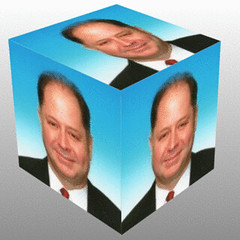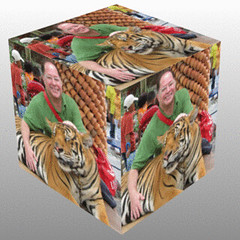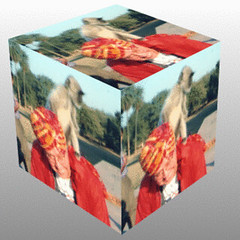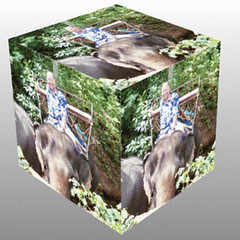6. Templates
Comparing Visual Tools
Here are some of the pluses (+) and negatives (-) of the various visual tools:
Text
+ Specific meaning
+ Familiar medium
– Promotes linear thinking
– Requires lots of text to describe complex situations
– Requires time to reach consensus on “text”
– Contributes to information overload
PowerPoint
+ Integrates text, photos, models, animation, audio and video
+ Projection allows viewing in large meetings
+ Accessible
– One way communication; not collaborative
– Encourages reading off slides
Flipcharts
+ Mobile medium for sharing
+ Encourages drawing
+ Larger Scale
– List-heavy
– Illegibility
Post It Notes
+ Affordable and accessible
+ Captures individual ideas
+ High potential for spatial organizations in lists, clusters, etc.
+ Captures individual ideas
+ Less pressure to draw
– Difficult to photograph/archive
Templates or Models (Graphic Organizer)
+ Framework to work within
+ Shared language
+ Can revisit
– Poor matching of template/model to issue is problematic
– Fill-in-the-box mentality can lead to less complex thinking
Mindmapping
+ Easy to learn
+ Spatial adaptation of linear outline form
+ Built in hierarchical
– Hub and spoke shape may not be suitable for all issues
Graphic Facilitation
+ One person dedicated to synthesizing group discussion
+ Real-time capture
+ Diagram and model complex ideas
+ Very large scale
– Not suitable for quick conversations
Spectrum of Visual Communication Online Worksheet
WereVerse Universe Baby!